In today's digital age, the security of your website is paramount. With cyber threats becoming increasingly sophisticated, securing your website is not just an option but a necessity. Whether running a personal blog or managing a business website, implementing robust security measures should be a top priority. In this article, we'll explore essential tips to help you fortify your website's defenses and keep your online presence safe from malicious actors.

1. Keep Software Updated:
Regularly updating your software is one of the most basic yet crucial steps in maintaining website security. This includes your content management system (CMS), plugins, themes, and third-party applications. Developers release updates to address security vulnerabilities, and failing to update your software exposes your website to potential attacks.
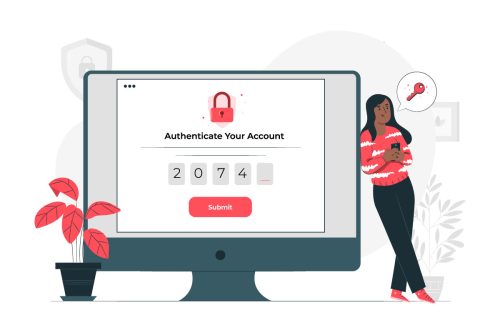
2. Strong Passwords and Two-Factor Authentication (2FA):
Ensure that you and any authorized users have strong, unique passwords. A strong password typically includes uppercase and lowercase letters, numbers, and special characters. Additionally, implement two-factor authentication (2FA) whenever possible. This adds an extra layer of security by requiring a second form of verification, such as a text message or authentication app, in addition to the password.
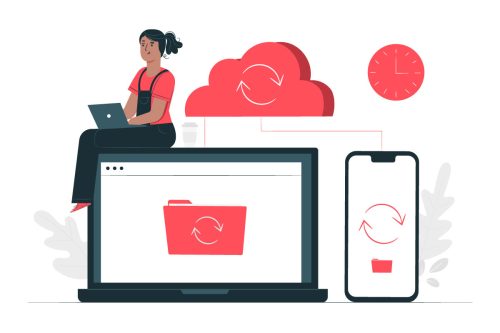
3. Regular Backups:
Frequent data backups are a lifesaver in case of a security breach. Schedule automatic backups of your website's files and database. Store backups on external servers or cloud services so you can restore your website to a previous, secure state, even if your website is compromised.
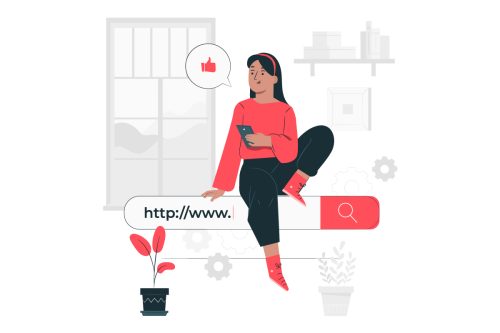
4. Use HTTPS:
Secure your website's data transmission with HTTPS (Hypertext Transfer Protocol Secure). HTTPS encrypts data between your website and visitors' browsers, preventing interception and tampering. To enable HTTPS, obtain an SSL/TLS certificate for your domain.

5. Web Application Firewall (WAF):
A WAF is a security solution that filters and monitors incoming traffic to your website, blocking malicious requests and attacks. It acts as a barrier between your website and potential threats, helping to prevent common attacks like SQL injection and cross-site scripting.

6. Regular Security Audits:
Conduct routine security audits to identify vulnerabilities in your website. This can include manual checks for weak points and automated tools that scan for common security issues. Address any discovered vulnerabilities promptly to minimize the risk of exploitation.

7. Restrict File Uploads:
If your website allows user file uploads, ensure you validate and sanitize these files before they are executed. Malicious files can be used to exploit vulnerabilities in your website's code, so be cautious and only allow uploads from trusted sources.

8. Limit User Permissions:
Grant users the minimum necessary permissions required to perform their tasks. This principle applies to both content contributors and administrators. Limiting access helps prevent unauthorized changes to critical website settings.
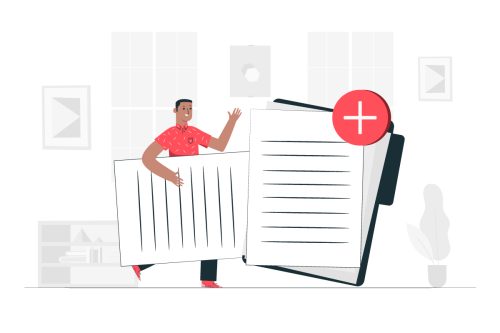
9. Disable Directory Listing:
Prevent directory listing, which can expose sensitive files and directories to anyone who navigates to them. Turning off directory listing adds an extra layer of obscurity to your website's structure.

10. Educate Your Team:
Educate all members about best security practices when working within a team. Make them aware of potential threats like phishing attacks and ensure they understand their role in maintaining the website's security.
Conclusion:
Securing your website demands vigilance and a proactive approach. Following these essential tips can significantly reduce the risk of falling victim to cyberattacks. Remember, the online landscape is ever-evolving, so staying informed about the latest security trends and implementing the latest safeguards is crucial to maintaining a safe and trusted online presence.