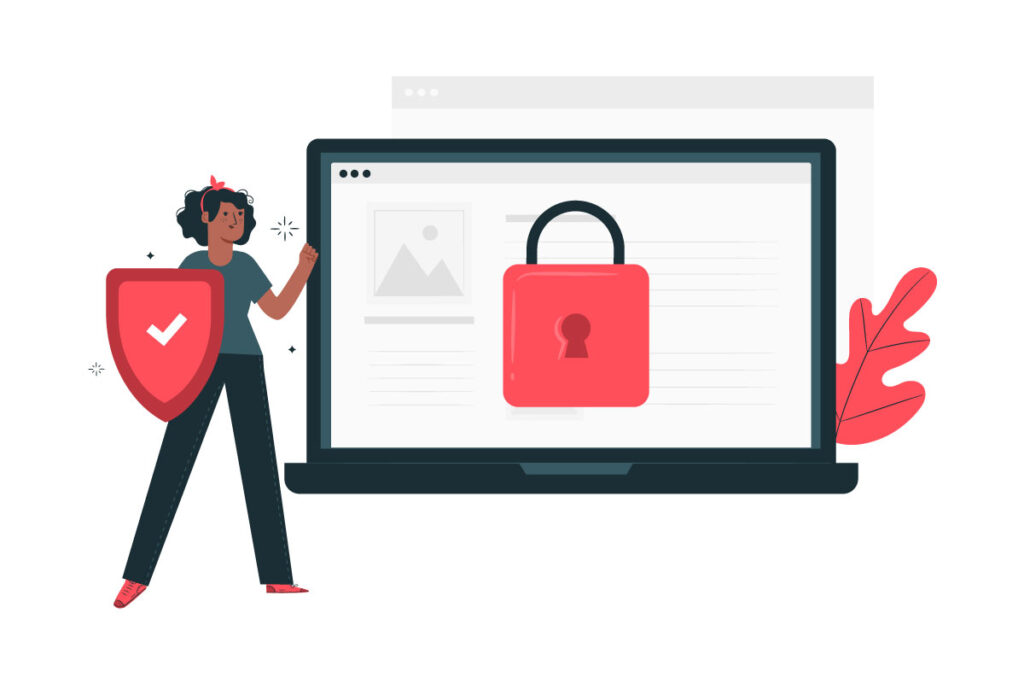WordPress is undoubtedly one of the most popular content management systems (CMS), powering over 40% of all websites. Its ease of use, extensive plugin ecosystem, and customisable themes make it an ideal platform for bloggers, businesses, and individuals looking to establish an online presence. However, with great popularity comes increased attention from cybercriminals. This blog post delves into some common WordPress vulnerabilities and provides tips on protecting your website from potential threats.

1. Outdated Software
Running outdated versions of WordPress core, plugins, and themes is one of the most significant security risks. Hackers often exploit vulnerabilities present in older software versions. WordPress frequently releases updates that patch security holes, so keeping your website up-to-date is essential. Enable automatic updates for minor releases, and regularly check for updates for your themes and plugins.

2. Weak Passwords
Using weak passwords or default credentials can make your website an easy target. Avoid using easily guessable passwords like "123456" or "password." Instead, opt for complex passwords containing a mix of uppercase and lowercase letters, numbers, and symbols. Consider using a password manager to generate and store strong passwords securely.
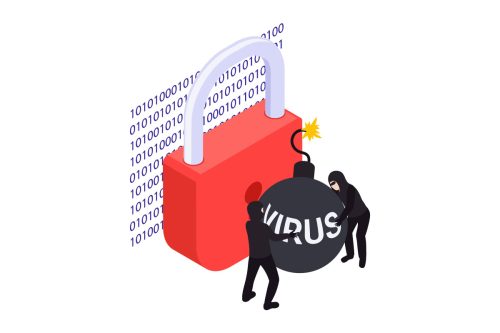
3. Vulnerable Plugins and Themes
While plugins and themes extend WordPress's functionality, they can also introduce vulnerabilities. Some developers may need to follow best security practices, leading to potential exploits. Only install plugins and themes from reputable sources, and regularly review and remove any that are no longer in use. Additionally, prioritise frequently updated plugins and themes with good user reviews.

4. Insufficient Input Validation
Cybercriminals often target user inputs to inject malicious code into your website. Proper input validation and sanitation are crucial to prevent attacks like Cross-Site Scripting (XSS) and SQL Injection. Ensure your website filters and validates all user inputs to eliminate potential security risks.

5. Lack of Backup Strategy
Unexpected events such as hacking attempts, server crashes, or accidental content deletion can lead to data loss. Regularly backing up your website's files and database is essential for disaster recovery. Store backups in secure, off-site locations and test their restoration process periodically to ensure they're functional when needed.

6. File Upload Vulnerabilities
Allowing users to upload files can expose your website to risks if not managed properly. Hackers can exploit poorly configured file upload functionality to upload malicious files, which can lead to compromise. Limit file types that can be uploaded sanitise uploaded files and consider using security plugins to scan uploaded content for potential threats.

7. Brute Force Attacks
Brute force attacks involve automated tools attempting to guess your login credentials by trying various combinations. To counter this, limit login attempts, enforce strong password policies for user accounts, and implement two-factor authentication (2FA) for an additional layer of security.
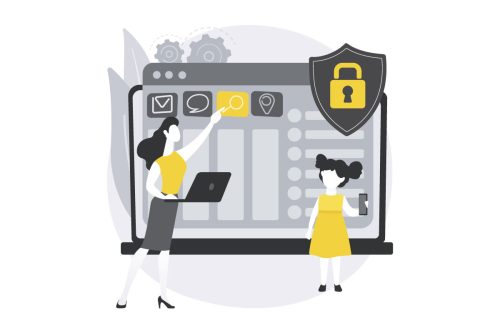
8. Inadequate Security Measures
Implementing security measures is vital to protect your WordPress website. Consider using security plugins that offer features like firewall protection, malware scanning, and real-time threat detection. Additionally, use HTTPS for secure communication and consider a web application firewall (WAF) to block malicious traffic.

Stay Vigilant and Secure Your WordPress Website
While WordPress offers a user-friendly platform for creating stunning websites, it's essential to prioritise security to prevent potential vulnerabilities. Regularly update your software, choose strong passwords, carefully vet plugins and themes, implement proper input validation, and maintain a robust backup strategy. By staying vigilant and following best security practices, you can safeguard your WordPress website against common vulnerabilities and keep cyber threats at bay.